Instagram is rather a social networking platform. Because of this, it has become the most famous mobile app for photo and videos sharing. It is a fast, beautiful and also the best way to share your life moments with friends and family. You can take picture or video, then choose a filter to change its feel and look, then simply post to Instagram and still it is very easy. You can also share your Photos and Videos on social networking sites like Facebook, Google+, Twitter and more. Whenever you open Instagram, you’ll see some new photos and videos from your closest friends as well as moments shared by creative people across the globe. While more than 300 million people use Instagram across the world over. With custom-designed filters as well as 10 advanced creative tools you can change brightness, saturation, contrast and shadows and make your image effective.if you want to know how to use Instagram on PC then just follow the simple ways to install Instagram on PC.
How To Use Instagram On PC
1. Visit the site and Download Pixta app.
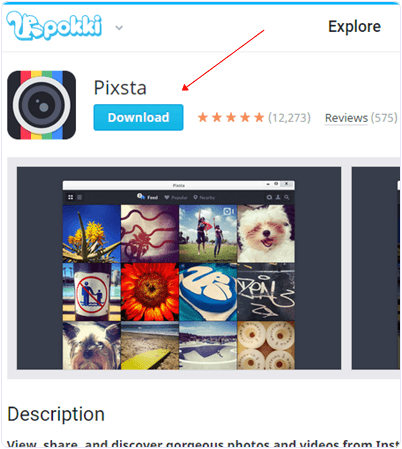
2. Then, click on downloaded file it will open Pokki Window installer click on next and complete download.
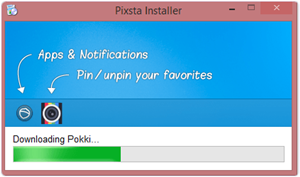
3. Wait and complete downloading and installation.
4. After completing the downloading and installation click on the login button as you see in the image. Fill your Instagram Username & Password and enjoy it.
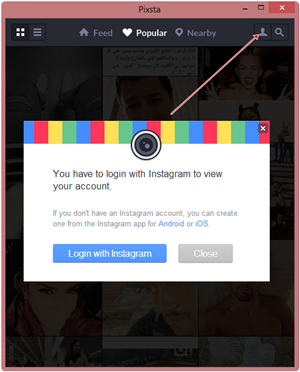
So this is the simple methods to use Instagram on PC and i hope that it will successfully works for you. In case you have any issue please shoot your precious comment for discussion.Remain blessed.
How To Use Instagram On PC
1. Visit the site and Download Pixta app.
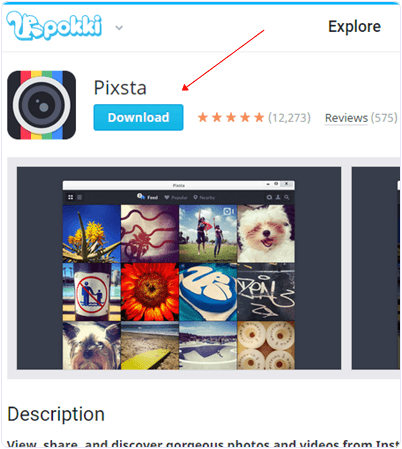
2. Then, click on downloaded file it will open Pokki Window installer click on next and complete download.
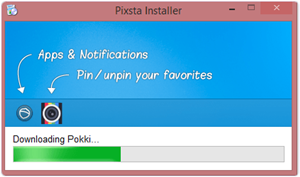
3. Wait and complete downloading and installation.
4. After completing the downloading and installation click on the login button as you see in the image. Fill your Instagram Username & Password and enjoy it.
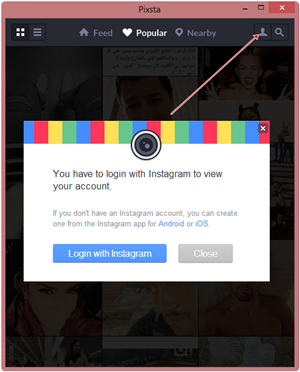
So this is the simple methods to use Instagram on PC and i hope that it will successfully works for you. In case you have any issue please shoot your precious comment for discussion.Remain blessed.















No comments So Far...Post Yours
After dropping your comment, It will appear immediatly. Spam will be automatically deleted
Your comment(s) are appreciated. If you are finding it hard to comment, See How To Comment In Goodiestech Blog HERE
You want to get notified when i reply your comment? Kindly tick the Notify Me box.